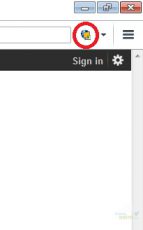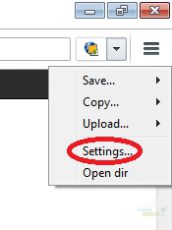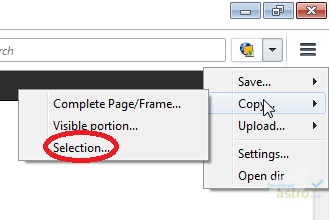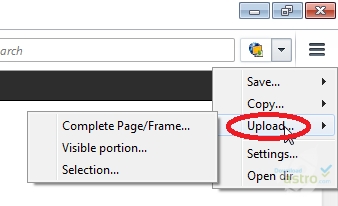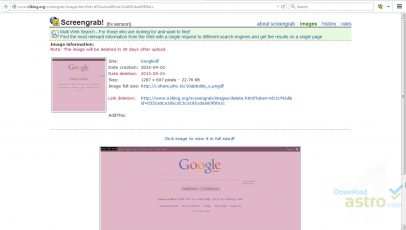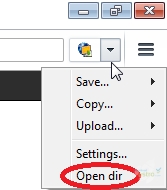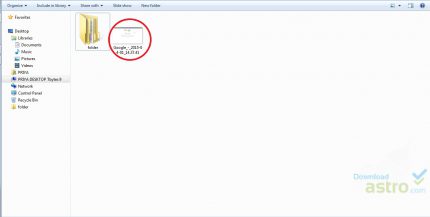Screengrab! lets you capture images of full webpages and save them as image files. The present version was created to replace the original one, which was abandoned in 2010. This extension gives you the option to save all or part of a webpage. If you don’t need or want the full page, you can choose a frame or part of it that you want to save. Once you have chosen how much of and what parts of the page you want to capture, you can save them, post them to a clipboard, or put them online. There are several cases in which this could be useful, among them are instances in which you want to save comments or news stories that may be taken down, certain accomplishments that you achieved online, or when there is other fleeting content that you want to preserve.
웹페이지의 전체 혹은 부분을 캡처하고 저장하십시오